This will be my first and not last review. In this case the Review of the FLIRC Raspberry Pi 4 Case which is in my opinion - the best Raspberry Pi 4 case you can buy.
Intro
It looks really good. That was my first impression of the FLIRC Raspberry Pi Case. It comes in different versions, one is the Kodi-Edition where the top plate and the bottom plate are held in the Kodi-Design.
I ordered one for a Raspberry 4 and one for my Raspberry Pi 3 Model B+. And of course paid them with my own money.
Before we go into the details I just wanted to post some more images of that awesome looking case. It's base is held in casted aluminium with a really nice outer finish in blank aluminium. It also has an really nice sharp FLIRC Logo on the bottom right.

The top and the bottom are plastic covers with a matte finish. Which looks just awesome, leaves no fingerprints by the way.
The Box


Size of the Case
The case has the dimensions: 6.6cm x 9.15cm x 2,54cm (L x H x W)
What you get

You get the following contents:
- 4x screws if you need replacement use: M2.5x14 screws.
- 1x heat pad for transferring heat from the raspberry SoC to the casing
- 1x bottom plastic thingy with 4 pads - this way the case will stand so good on your desk

The SD-Card is accessible through the left slot. An GPIO Cable can go through the bottom slot.
The Inside
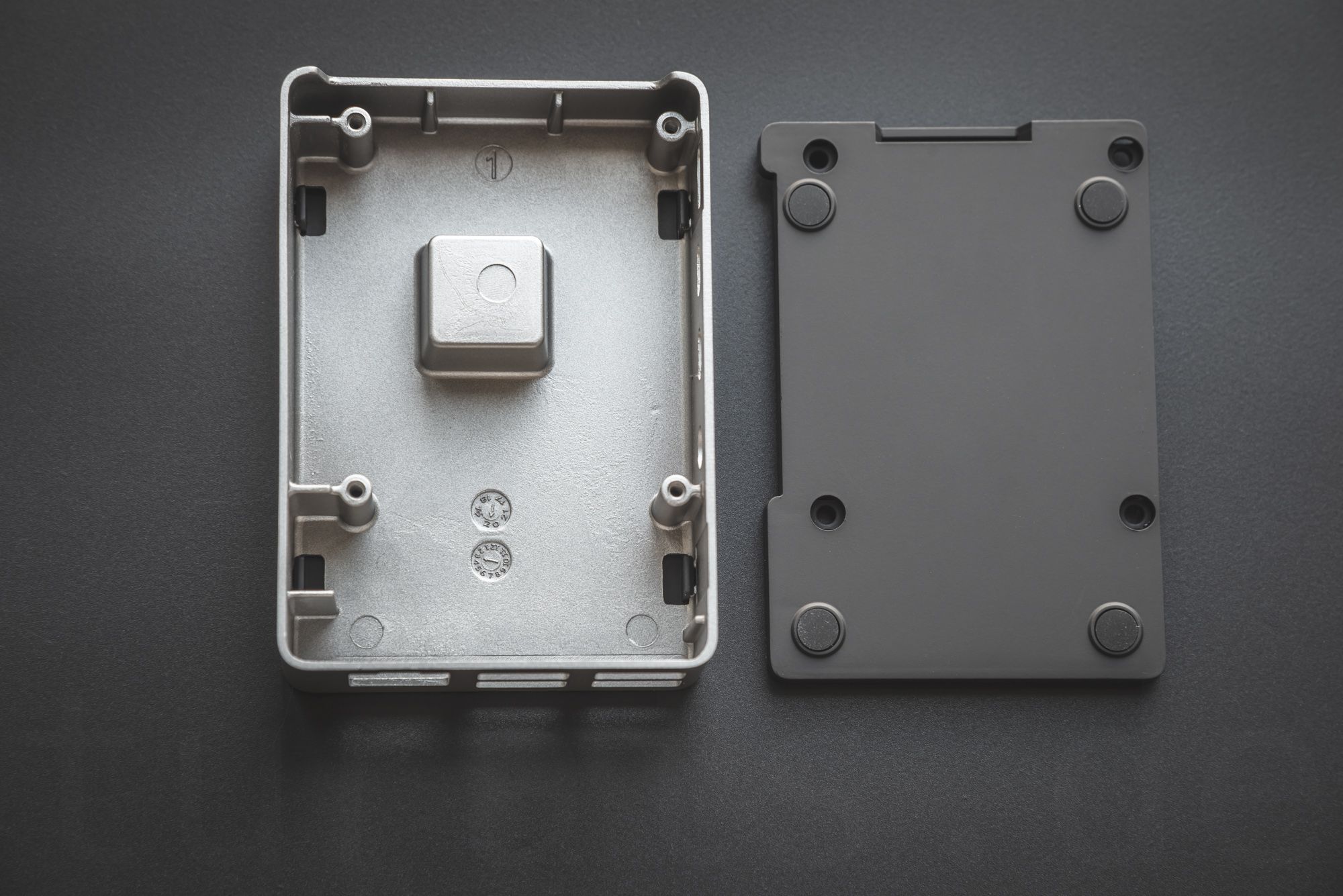
In the middle there is the bump which connects to your SoC from your raspberry, which will transfer the heat to the case. This can result in huuuge performance increase because your chip can power through the hardest tasks without reducing the frequency.
When the core temperature is between 80°C and 85°C, a warning icon showing a red half-filled thermometer will be displayed, and the ARM cores will be progressively throttled back.
This throttling can be avoided by installing heat sinks with fans or by just buying this case.
FLIRC Raspberry PI Gen 2 Case
This case works for the Raspberry Pi 3 and even for the Raspberry Pi 2 and B+ Models. It also comes with the thermal pad, 4 screws and top/bottom plate. It's like the newest case but of course the cutouts are different.

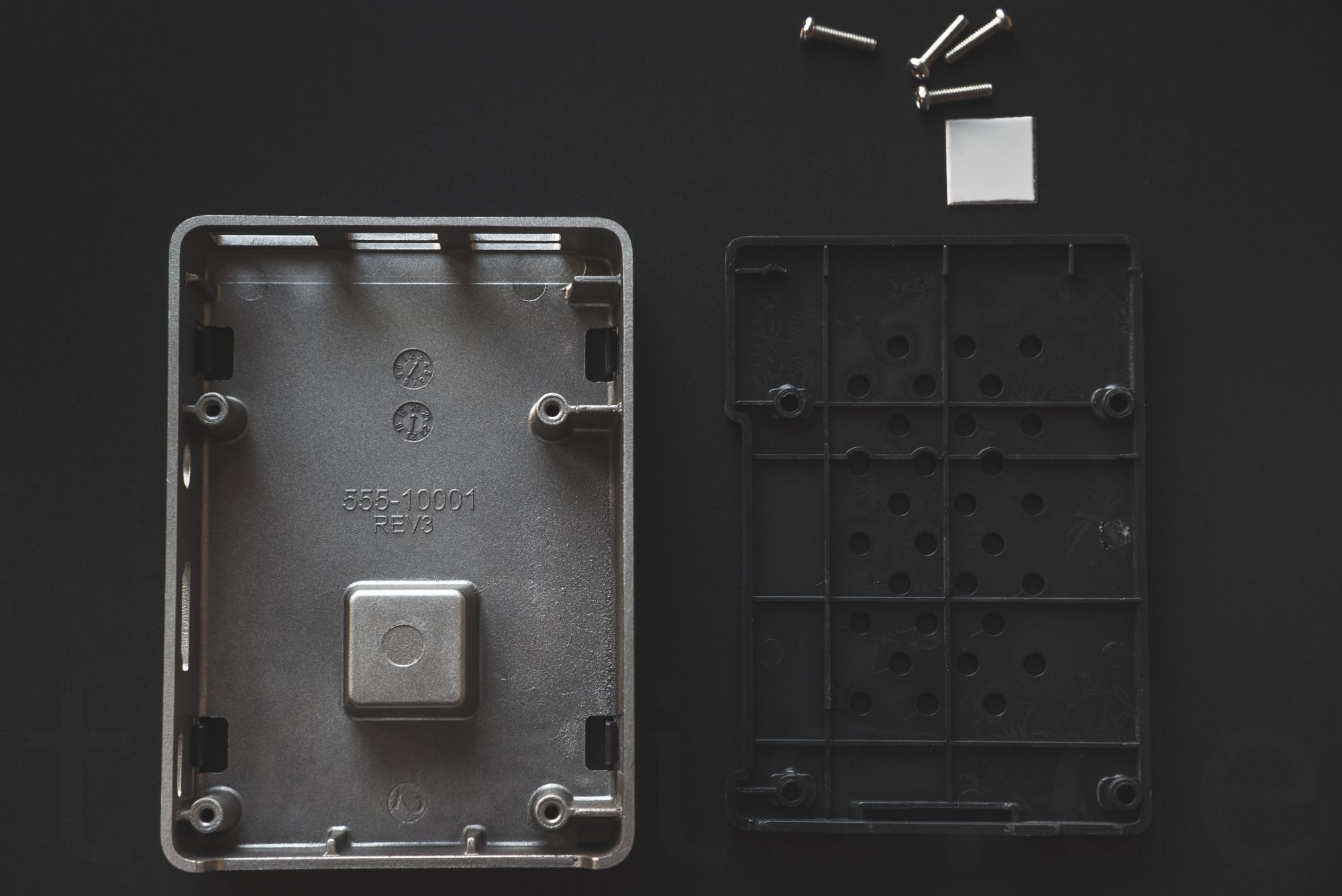
How to install the Raspberry Pi in a FLIRC Case
Be sure to insert the HDMI and 3.5mm ports first, then it easily slides into place. Don't use any force! And don't forget to place the thermal pad. (white thingy)

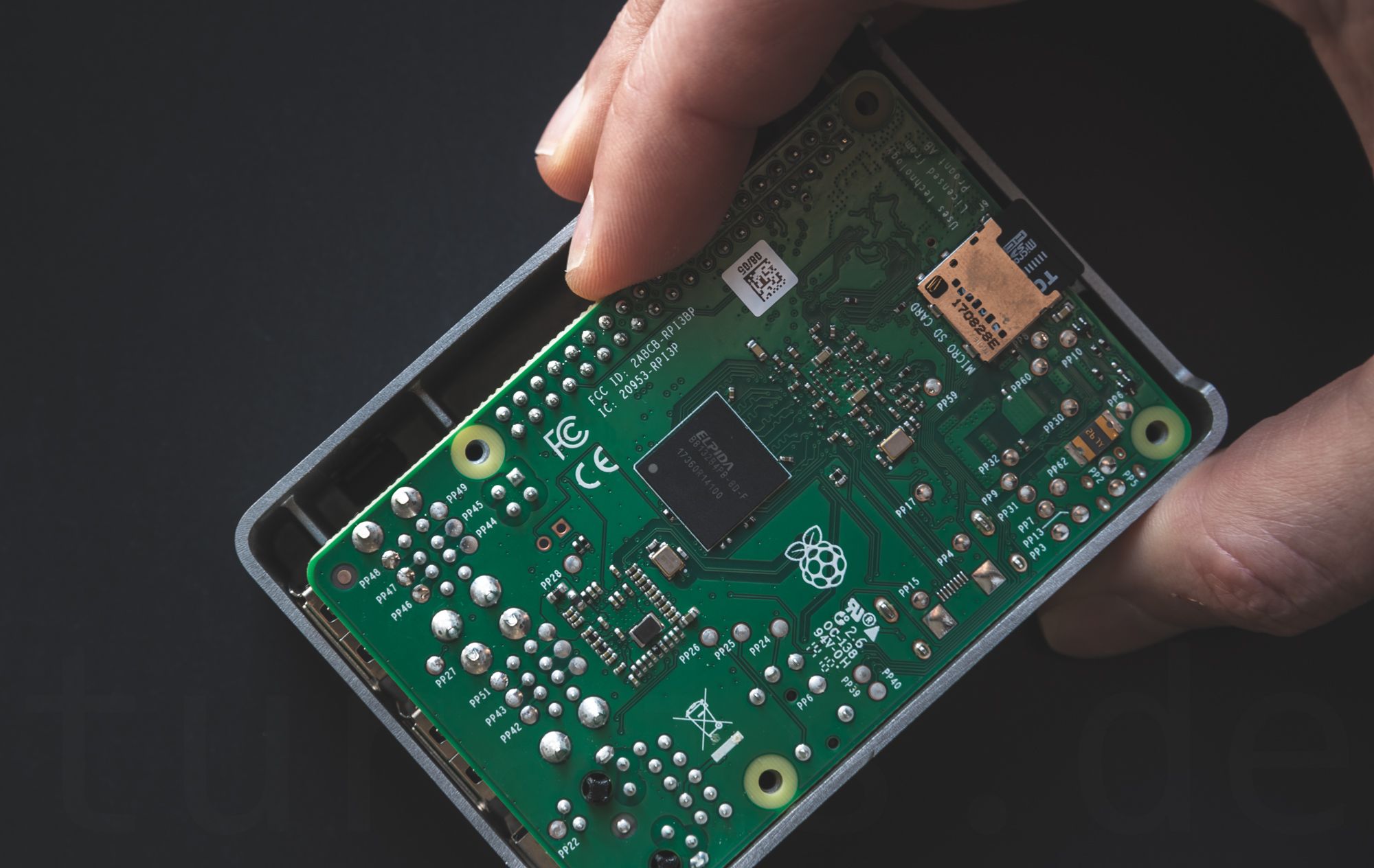
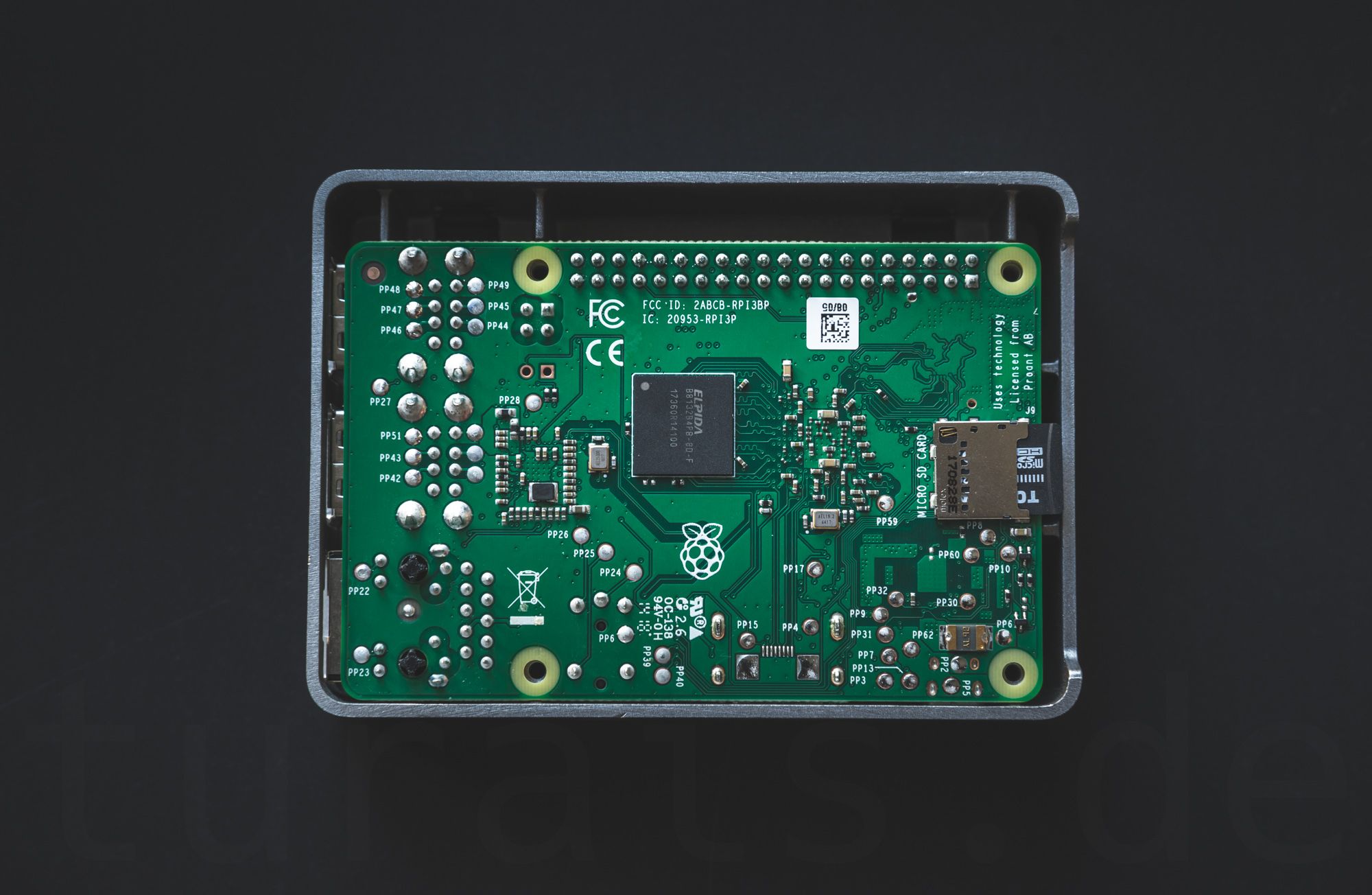


I used an Wera Screwdriver with PH 1x80mm. (Amazon)
More Pictures




Why I bought it
Primarily because it looks good. I wanted to put it on my desk, and while it can get messy if I'm working on something, I like it when I have a clean desk setup. Therefore this was essential to me. Another big point for me was, that I had crappy cases before and this time I wanted something good. I printed one myself, it was ok-ish. But it had no heatsink or fans installed so my Raspberry ran into the throttling mode more than I liked.
Pricing
- The Raspberry Pi 3 and 4 were about 16$ in the official store + shipping cost (10-17$)
- On Amazon they are about ~20EUR with shipping included.
- Buy the Raspberry Pi 4 FLIRC Case on Amazon - https://amzn.to/2CTomsW
- Buy the Raspberry Pi 4 on Amazon - https://amzn.to/3f8t3vP
- Buy the Raspberry Pi 3 Model B+ on Amazon - https://amzn.to/3f8t3vP
- But the Raspberry Pi 3 FLIRC Case on Amazon - https://amzn.to/3fc3utU
Other Sources:
Of course you can buy the case in the official flirc.tv shop, but consider the shipping costs. To Germany the shipping costs were:
- 17.37$ for 2 cases with FedEx International
- 74.23$ for 2 cases with DHL Express
For other distributors you can check the official website. Click. I've ordered mine at Welectron and was not disappointed.


If you press this Button it will Load Disqus-Comments. More on Disqus Privacy: Link